My tech setup
Coding
IDE
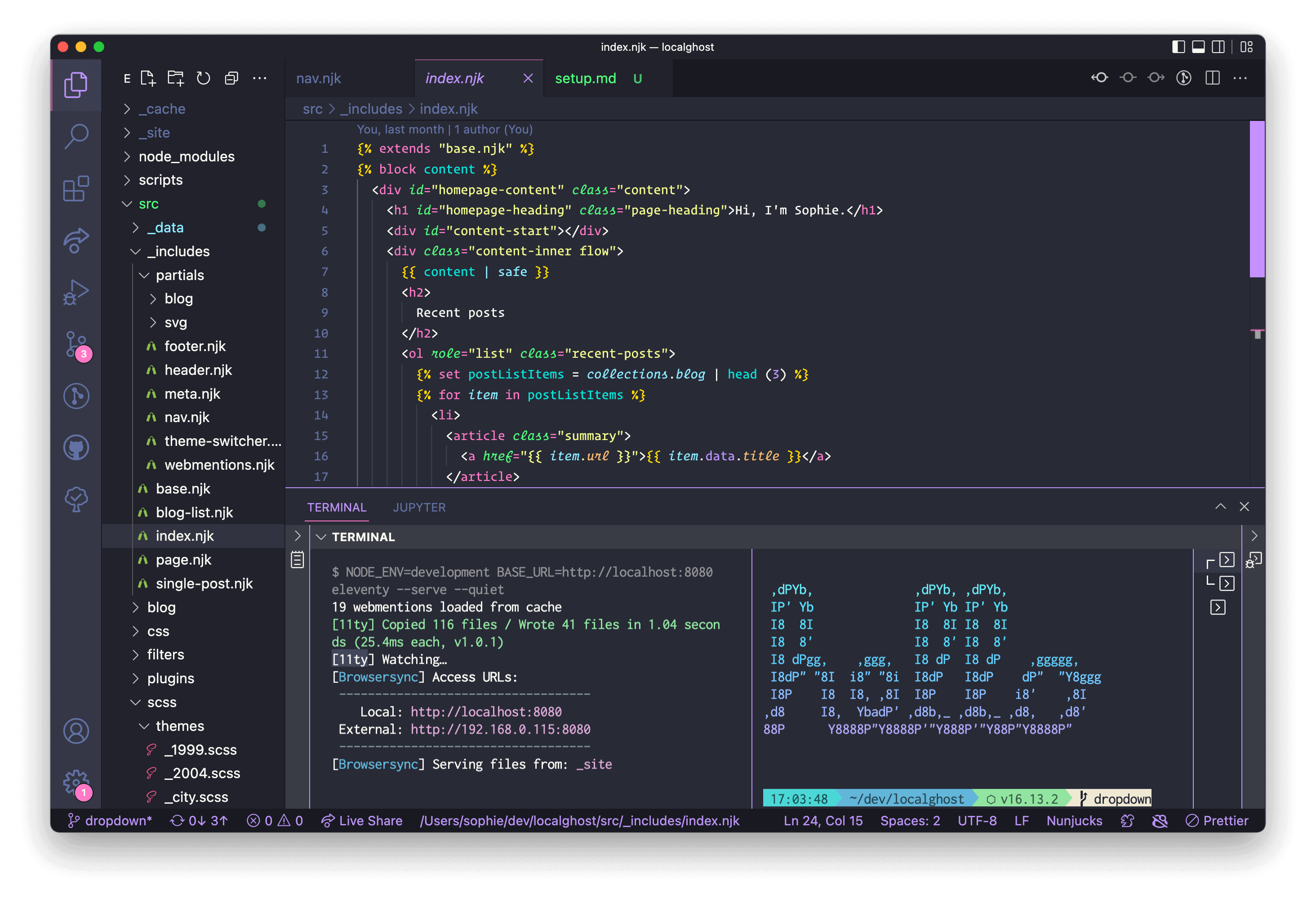
I use VSCode for all my frontend work, with the Digi-Angler dark theme and Dank Mono for the font. I used Copilot religiously for personal projects while it was in beta, but I'm not sure how I feel about paying a subscription for something that's trained off users' public repos. Still making my mind up on that one.
If I'm doing backend work, I love a good JetBrains IDE, but I'm leaning more towards web these days.
Here are some of my favourite extensions!
- Change Color Format - Quickly transform colors to and from hex (#RRGGBB/AA), hsl(), rgb() and more.
- change-case - Quickly change the case (camelCase, CONSTANT_CASE,
- GitLens - see git annotations at-a-glance from within the editor
- Todo Tree - Show TODO, FIXME, etc.
- vscode-pets - Pets for your VS Code
- TinyPNG - Use TinyPNG from within VSCode
Terminal
My terminal is zsh, using Oh My ZSH. I customised the command prompt, inspired by Sally! I'm using a hacked-up version of the Bullet Train theme for Oh My Zsh, which I've uploaded to Github. My terminal of choice is iTerm2.
Music
When I'm recording arrangements or covers, I set up a little home studio in my office. I use Logic Pro to record, and my M1 Mac handles it amazingly.
Microphone
I use a RODE NT-1. It's compact enough that I can put it away in a drawer quite easily, and prop the stand up against the wall. I got it from Thomann, but before Brexit, so no customs 🥲

It's an analog mic, so needs an audio interface to be able to send digital signals to a computer. To connect the mic to my laptop I've got a Focusrite Scarlett Solo, which connects via USB.
Midi controller
When I'm programming in instruments I'll either do it directly into Logic, or use an Akai MPC Mini mk2. It's so cute and small, and fits perfectly in the drawer when I'm not using it.